New Registration If you have not purchased course, You can provide the learning objective or course name here. Please note registration for course is done manually after payment. You may also drop a single line in subject “Course Enquiry” to info@embedkari.com .
If you have done payment, your email will be registered by Embedkari team for course access. Check the instructions given below for “Registered Users” to access the course after registration. In case you are exploring non-Embedded career , you can do FREE registration at our other website.
Already Working on Embedded System ?
We have many students who are currently working but upgrading skills for future. Try a simple test of our Level1 C practice. You should be able to access this lesson without purchasing course. In case any issue, drop a line to info@embedkari.com .
How to start course or Quiz
It is the responsibility of user to read all the instructions carefully before starting course/Quiz :
1: Check your email for any password link received from Embeddedcareer.
Note – After password reset , login to https://embedkari.com/user-account/my-account/
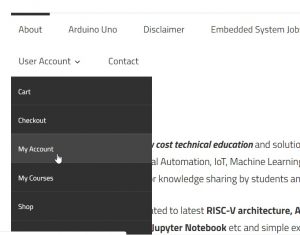
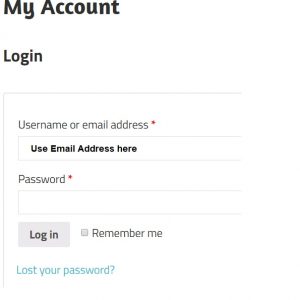
2: Following screen will appear after login
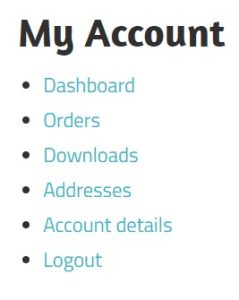
3: Click on My courses

4: Navigate to specific test and click
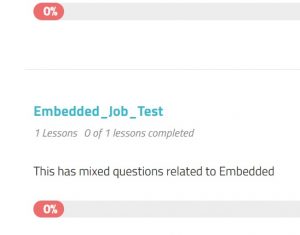
5: Click on course specific lesson
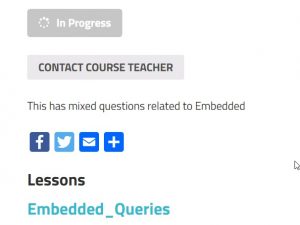
In this particular case , Click on Embedded_Queries
6: Click on “VIEW THE LESSON QUIZ”
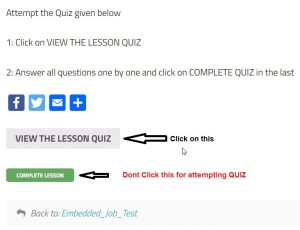
7: Attempt questions
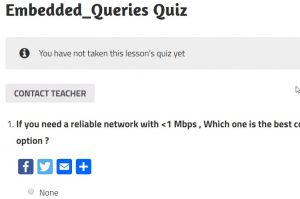
8: Finish the Quiz by clicking COMPLETE QUIZ

9: You should see following message
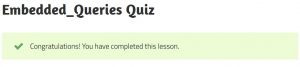
10: Make sure to click on Complete Lesson after completing the lesson. It may be required for some new lessons as prerequisite.
If you still face any issue, Please contact Support